
If you travel for business regularly and rely on free Wi-Fi from airports, cafes, and other public spaces to keep connected, you should know that your personal details and online activities could be in danger. The dangers vary, from simple spying (often to study your online activities and offering you stuff based on sites you’ve been browsing) to something more serious like identity theft.
For your online safety anywhere, make sure to follow these 10 tried-and-tested steps: Install Anti-Virus Protection. Whether you’re using a laptop, your smartphone, a tablet, or any other gadget, there’s a version of anti-virus software you can download and install. Big-named cybersecurity companies like Avast, Norton, AVG, Bitdefender, McAfee, etc. all have free versions you can try.
1.Install Anti-Virus Protection.
Whether you’re using a laptop, your smartphone, a tablet, or any other gadget, there’s a version of anti-virus software you can download and install. Big-named cybersecurity companies like Avast, Norton, AVG, Bitdefender, McAfee, etc. all have free versions you can try
2.Turn off “Auto-Connect.”
Most mobile devices have a connection setting that automatically connects to Wi-Fi networks to networks available everywhere they go. If you only use private networks at home or at the office, this is actually a nice feature.
But if you’re traveling regularly, this could be troublesome since your devices connect to every network it can connect to (even if it’s an unsecured one). You can turn “auto-connect” off on your Wi-Fi settings. You can always manually choose a network when you really need to go online.
3.Disable Bluetooth.
Don’t let strangers connect to your device and potentially hack into your account. Make sure you disable Bluetooth connectivity before you leave the house.
4.Use strong and up-to-date passwords.
Having smart and secure passwords for everything is key to preventing hackers from accessing your apps or devices.
If you’re not a fan of memorizing numerous passwords, use a password manager like Lastpass to “keep” them for you. If you haven’t updated your passwords in several months, make sure to change them before you travel.
5.Update operating systems.
Make sure the operating systems of your laptop, tablet, or smartphone are up-to-date, especially if you use these gadgets for business or financial activities.
Hackers know which security loophole to manipulate, so if you dilly-dally on updating your software, you’re giving these bad people a way to access your files or personal information.
iOs, Android, Windows, etc. continuously work on patches, solutions, and updates to keep their respective operating systems as secure and stable as possible.
6.Be wary of oversharing on social media.
Excessive sharing of your whereabouts on social media is a two-sided dagger. On one side, an innocent status update could be the reason for a security breach and actually invite intruders from going into your home (since you’ve actually broadcasted to the world that no one is home).
On the other side, you are letting family and friends know where you are in case something bad happens to you while traveling. The middle ground of this issue is to avoid geo-tagging publicly but keeping close family or friends aware of your whereabouts.
7.Avoid connecting to unencrypted public Wi-Fi.
Almost all airports, convenience stores, malls, and hotels have free Wi-Fi access offered to their visitors. While it is tempting to connect to the web immediately at no cost, it is ideal to check with the hotel, mall, or cafe about their security protocols before willingly connecting to the web.
If you really must go online, avoid logging into personal accounts or using your sensitive data while connected to that network.
What many cybersecurity experts recommend is to obtain a VPN (virtual private network) first when traveling abroad, so you could connect to public Wi-Fi and still protect your identity, data, and devices from would-be hackers.
8.Be informed of cybersecurity laws in the country you’re visiting.
Laws in cybersecurity differ from one country to the next. If you’re traveling to another country and you’re going to stay there for over 2 days, you have to be informed of what cyber threats you should avoid.
9.Use VPN Softwares.
Choose an order for the best free VPN software to get privacy at a minimum price.
IPVanish VPN – IPVanish Virtual Private Network(VPN) app is popular and users are satisfied with its privacy policy. It does not keep Logs or and has a Kill Switch feature to keep an extra layer of protection on online activities. Don’t miss the chance to grab amazing and also use IPVanish VPN Discount. This is the exclusive deals that are offered by the VPN service-providing company.
VyprVPN – VyprVPN also provides amazing online security features and has zero logs. Now secure information and encrypts details which are transmitted through the internet. VyprVPN offers exclusive deals on saving money on the Special Days. It provides VyprVPN Coupon to satisfied customers by providing privacy online activities within budget.
10.Keep your devices physically secured at all times.
Don’t leave your phone, tablet, or laptop unattended, even if you think it is safe to (such as going to the plane bathroom while on a flight). If you’re using an anti-virus app, check features that guard your device (such as Avast’s Anti-Theft Geofencing function).
Protecting your personal data, business files, and devices while on the road is your responsibility. Fortunately, the steps above are relatively easy to follow. By these ways, u can always remain stress-free while traveling. If you need to download apps/programs, they are usually free of charge and are just as easy as running regular apps.
Take time to do these recommended precautionary steps, so you wouldn’t kick yourself from regret if you lose your phone, your data gets compromised, or worse, your identity is stolen.
Read also:

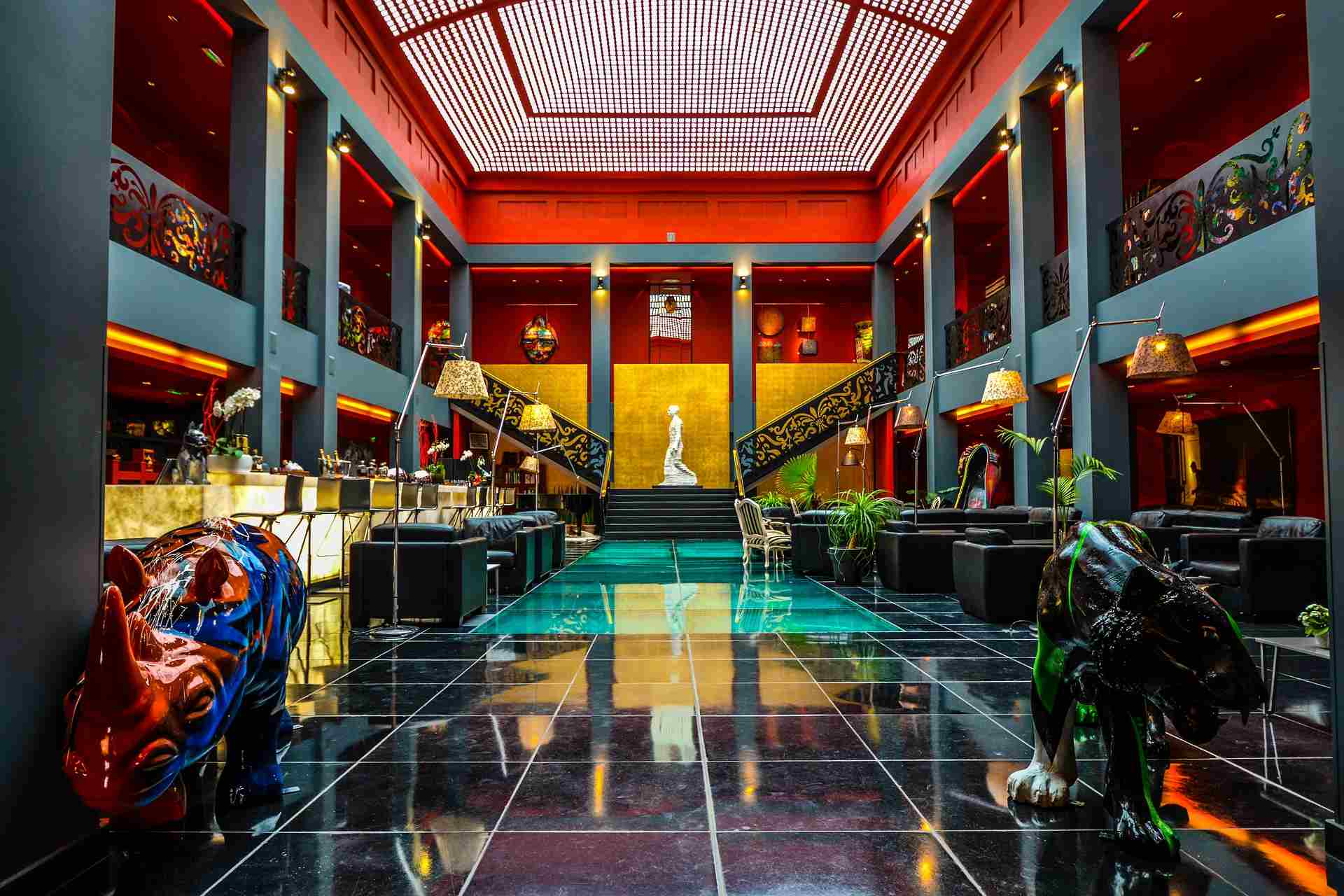
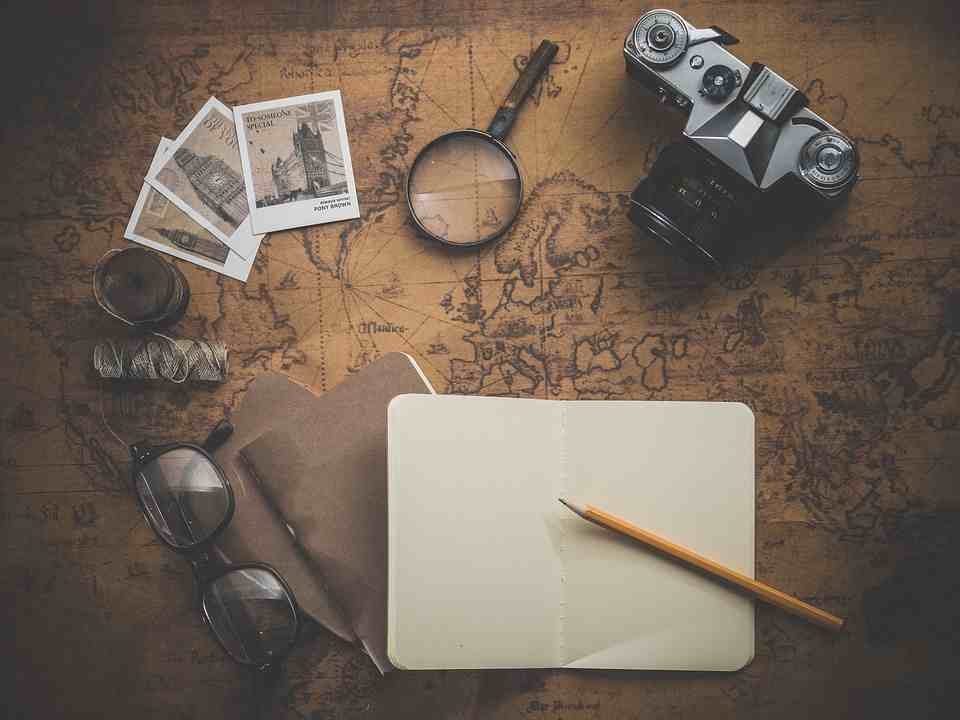




Thank you so much for sharing such a great and knowledgeable blog. Thanks!
Excellent and very exciting site. Love to watch.