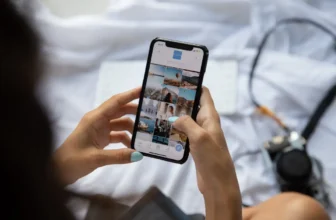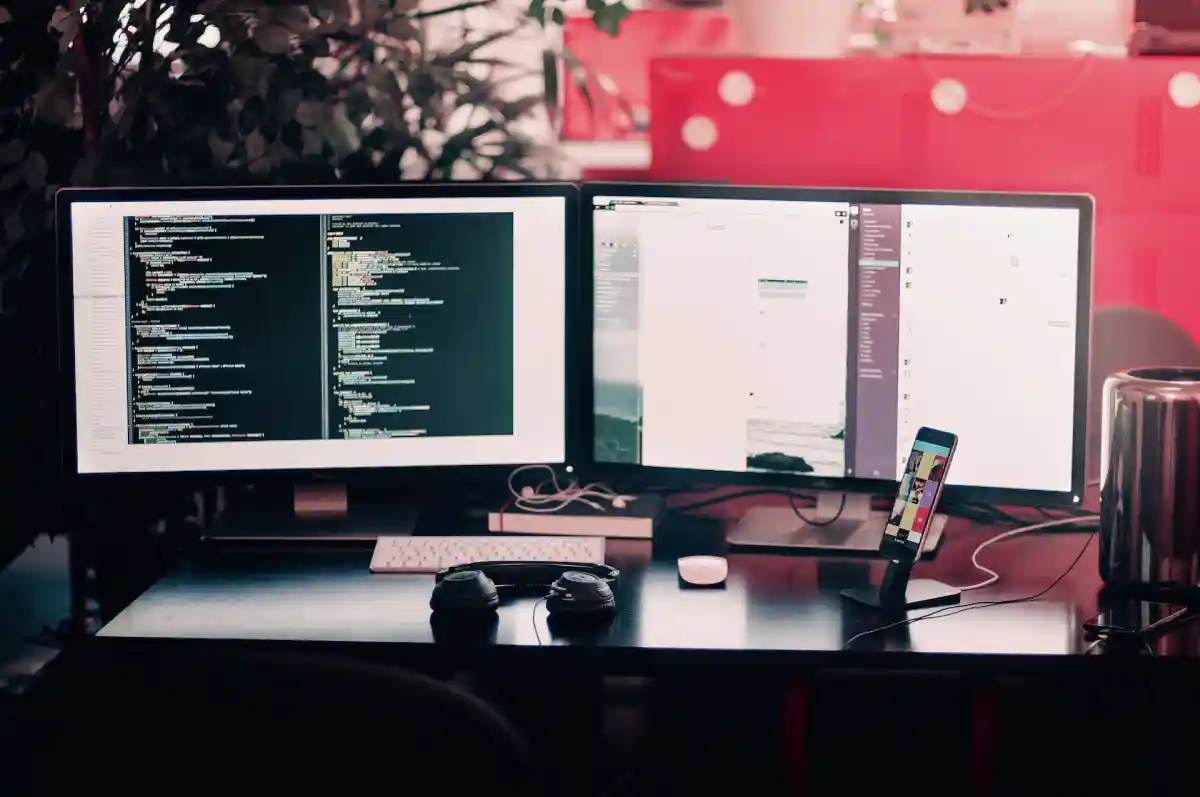
If gaming on multiple monitors at once entices you, this blog is for you. Whether you are playing a racing game, an FPS, MMO, or a top-down strategy picture, start up your favorite game and spread it across three gorgeous displays.
The triple monitors allow you to see a broader perspective of the playing field and more enemies approaching. If in the recent past, you have bought or built a computer, odds are you have a video card that already supports it. The article below looks at how you can use your triple portable monitor for gaming.
Setting your Triple Portable Monitor for Gaming
Your monitors allow you to see the data transmitted by a computer and everything the GPU is sending out. It is crucial for gaming in particular. Seeing the lovely gaming environments makes it possible to have a gorgeous and immersive experience. And if you invest more in your hardware, it gets better.
Check out fopomonitor.com, get a triple monitor of your choice, and make your gaming experience special. Here is how you can set up your triple portable monitors and enhance your gaming experiences.
Assess your Computer’s Capability to Support a Tri-Screen Setup
Although many individuals would love to upgrade their single-screen settings to tri-screen configurations, only some computers can accommodate one. Therefore, if you intend to convert your setup, you should complete this step first.
Please be aware that the likelihood that your computer can support a tri-screen setup decreases as it becomes older. As a result, you want to determine whether your computer has three video ports and what kind of ports they are. You should avoid merging the ports to prevent a lag in your setup.
Operating a three-screen arrangement on a laptop is typically impossible since your laptop has up to two video connectors. You will need to purchase additional hardware to run a three-screen setup with a laptop.
Get any Necessary Additional Hardware
If your computer does not support a triple-screen arrangement, all you need to do is to purchase additional hardware to assist you in running multiple display screens consecutively.
Graphics Card
You require a graphics card that supports a three-screen arrangement for a desktop. The graphics card you purchase must work with the motherboard already installed on your computer.
When purchasing a graphics card, consider the size of the graphics card, the power needed, and the available PCI slot. Avoid buying a display with a resolution that exceeds your computer’s graphics card capability.
Docking Station
Multiple video port types, including DisplayPort and HDMI, are available on docking stations, making connecting the additional monitors simple.
Laptop Screen Extender
Getting a laptop screen extender is advisable since it enables you to quickly set up your laptop with three screens and is an attractive option for a portable laptop monitor.
Necessary Cables
As you set up your multiple screens, get the cables you require that match the ports you use.
Adapter for External Multi-Display
The most economical use of three monitors simultaneously is with the external multi-display adapter. It allows you to make a port more valuable by having it serve up to three ports.
HDMI to USB Adapter
The USB to HDMI converter is helpful as a docking station substitute. It enables you to connect an HDMI wire to a standard USB port on your computer. However, keep in mind that the video quality could be poor.
Adjust the Display Settings
Right-click on your desktop and select Display Settings. There should be pictures of monitors with numbers on them. Click on each monitor to reveal the number. The accompanying screen should do the rest.
Additionally, you can rearrange the screens on your computer if you are not happy with how they are set up by dragging and dropping the individual screens. Then select Multiple screens. You can use different settings for several screens, replicate your original computer, or extend your screen.
Reinstall your Drivers
If the drivers for your monitors are out-of-date, your tri-screen configuration is likely to lag and have black screens. The drivers for your graphics card are no different. You should thus update your drivers.
Setting up a triple monitor for your computer gives you a better viewing experience because of the big screen size. Getting a triple portable monitor can improve your enjoyment of the visual setting and level of involvement in your games.