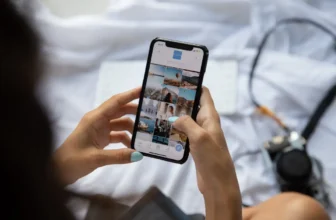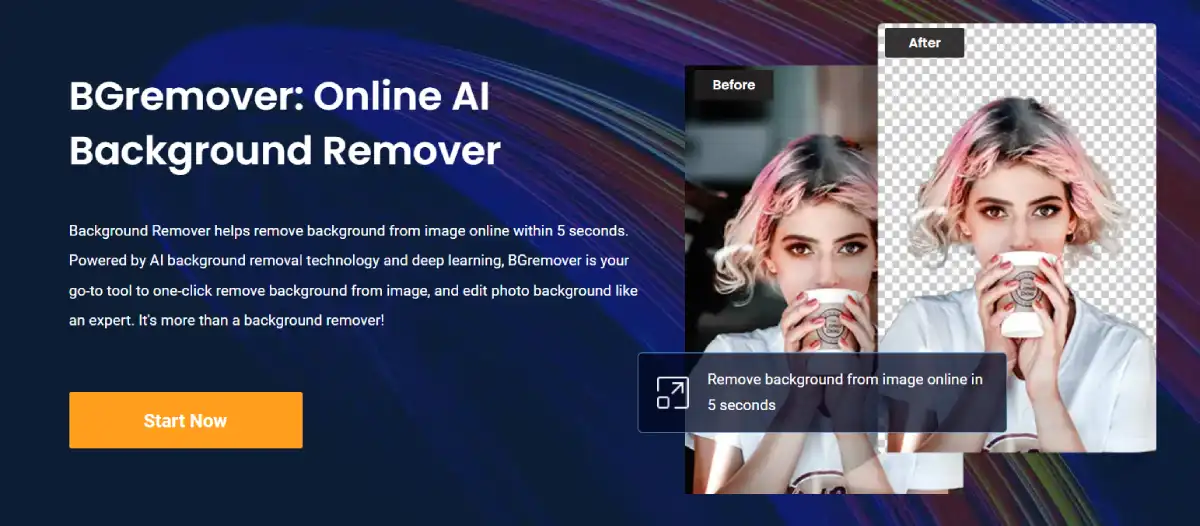
Are you tired of struggling with complicated tools to remove backgrounds from your photos? Look no further! BGremover, developed by VanceAI, is a user-friendly solution that simplifies the process of background removal.
In this article, we’ll delve into the features and benefits of BGremover, making background removal a breeze for all your images.
What is BGremover?
BGremover is an innovative background remover tool designed by VanceAI. Its advanced AI technology offers a seamless and efficient way to eliminate backgrounds from images.
Whether you’re a professional photographer or a social media enthusiast, BGremover proves to be an indispensable tool in your image editing arsenal.
Who Needs a Background Remover?
Photographers: Photographers often deal with images that require background adjustments. BGremover streamlines their workflow, saving valuable time and effort.
E-commerce Businesses: For e-commerce platforms, product images with clean backgrounds enhance visual appeal, attracting more customers. BGremover ensures crisp, clutter-free images.
Content Creators: Bloggers, vloggers, and social media influencers can transform their visual content using BGremover to maintain a consistent, eye-catching aesthetic.
Designers: Graphic designers can effortlessly extract subjects from images, facilitating versatile design creations.
Key Advantages of BGremover
BGremover offers a host of advantages that set it apart from traditional background removal methods. Let’s explore these key benefits in detail:
Superior Accuracy
One of the standout features of BGremover is its AI-powered algorithms that deliver unparalleled accuracy in background removal.
The advanced AI technology intelligently identifies the subject and precisely distinguishes it from the background.
Whether it’s intricate details or complex edges, BGremover ensures a flawless and professional touch to your images. Say goodbye to messy cutouts and embrace picture-perfect results.
Ease of Use
BGremover boasts an intuitive and user-friendly interface that caters to users of all skill levels. You don’t need to be a photo editing expert to wield this powerful tool effectively.
The straightforward design allows you to navigate effortlessly through the process. With just a few clicks, you can remove backgrounds like a pro. BGremover’s accessibility makes it a go-to choice for beginners and seasoned editors alike.
Time Efficiency
Gone are the days of painstakingly removing backgrounds manually. BGremover streamlines the background removal process, significantly reducing editing time.
Its AI-powered technology works swiftly, swiftly processing your images and delivering quick results. What used to take hours can now be accomplished in a matter of minutes. The time-saving advantage of BGremover empowers you to focus on other creative aspects of your projects.
Customization Options
BGremover goes beyond mere background removal. It offers customization options that allow you to fine-tune your images to perfection. After the automatic removal, you can easily make adjustments, refine edges, or restore parts of the background if needed.
This flexibility ensures that you have complete control over the final result, ensuring images that align perfectly with your vision.
Batch Processing
Efficiency is further enhanced with BGremover’s batch processing feature. If you have a batch of images that require background removal, BGremover handles them all simultaneously, saving you valuable time.
The convenience of bulk processing makes it an ideal choice for photographers, businesses, and anyone dealing with multiple images.
Web-Based Convenience
BGremover operates as an online tool, eliminating the need for software downloads and installations. You can access it from any device with an internet connection, making it a portable and versatile solution.
Whether you’re working on your desktop, laptop, or even your smartphone, BGremover is always within reach.
Affordability
Compared to hiring professional photo editors or investing in expensive software, BGremover offers a budget-friendly alternative.
Its cost-effective approach allows you to achieve high-quality results without breaking the bank. With BGremover, you can elevate the quality of your images at a fraction of the cost.
How to Remove the Photo Background with BGremover?
Step 1: Open the BGremover processing interface.
Step 2: Upload Your Image
Simply upload the image you wish to edit to BGremover’s platform.

Step 3: Apply AI Background Removal
Let BGremover’s AI work its magic to automatically remove the background from your image.
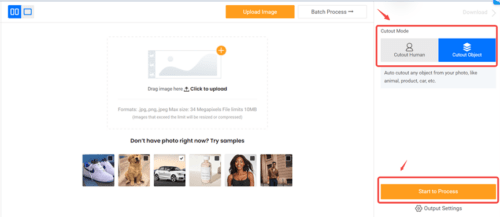
Step 4: Preview and Download
Review the edited image. Once you’re satisfied with the results, download the image with the background removed.
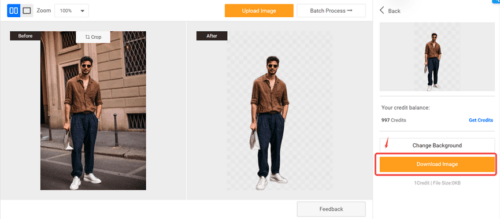
Other Services from VanceAI
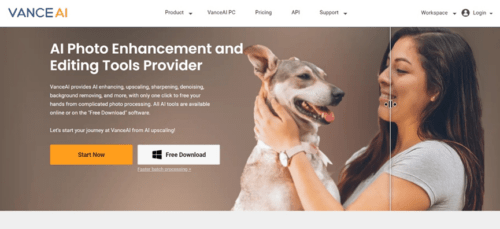
VanceAI offers a range of cutting-edge AI tools to enhance your visual content. Besides BGremover, explore the AI Image Enlarger, which upscales images without losing quality in a few clicks.
And its AI Art Generator can be used to create stunning artwork with just some lines of prompts without any complex settings.
To explore more tools, you can go to VanceAI’s official website to take a look.
FAQs
Q1: Can BGremover handle complex backgrounds?
BGremover’s AI algorithms can effectively handle complex backgrounds with remarkable accuracy.
Q2: Is BGremover compatible with all image formats?
Absolutely! BGremover supports various image formats, ensuring versatility and convenience.
Final Verdict
In conclusion, BGremover from VanceAI is a game-changer for effortless background removal. Its powerful AI technology, user-friendly interface, and time-saving capabilities make it an essential tool for photographers, e-commerce businesses, content creators, and designers alike.
Don’t miss this opportunity to enhance your images and elevate your visual content with BGremover. Try it out and experience the magic of background removal with ease.